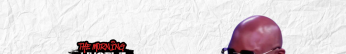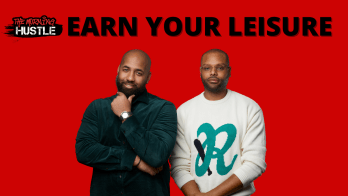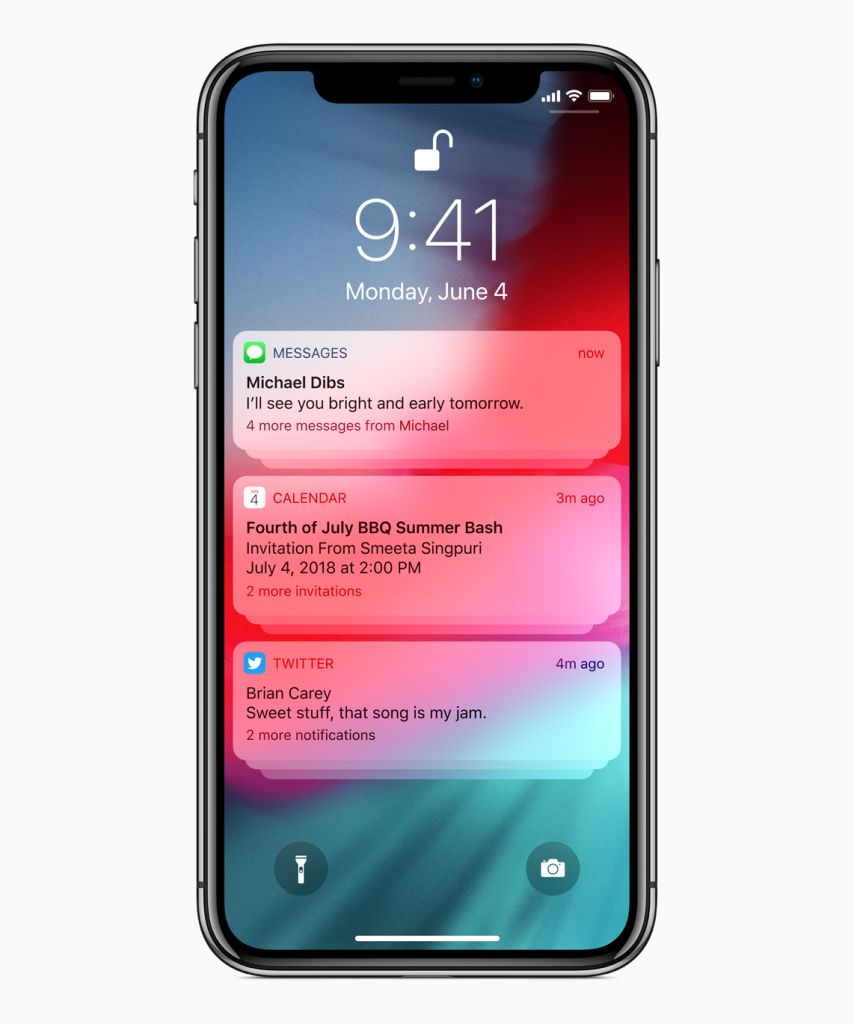
Source: Apple / apple
macOS Mojave
Keeping with naming its operating systems after landscapes, Apple introduced Mojave to masses today. The new OS will intros “Dark Mode” which turns the Finder window black and a new inverted look for XCode as well. Privacy is one of the primary focus, and you can thank the fallout with the whole Cambridge Analytica data scandal for that.
Safari
Safari will now a feature a privacy feature that blocks features like Facebook’s like button or sharing buttons. Safari will ask you if you want them to appear while you are browsing a website. Sites will also be given a “simplified system configuration” so they will not be able to “fingerprint” your device advertisements.
Mac App Store
The Mac App Store is getting a much-needed redesign that will focus on app ratings, editor’s choice picks and video previews. New apps are also coming to the store like Lightroom CC, Voice Notes, BBEdit, Home and Office 365.
Quick Actions
Thanks to MacOS Mojave organize all of the clutter on your desktop is much easier thanks to Stacks. Users will now also be able to watermark multiple files, e-sign a PDF document by selecting a menu option in the revamped sidebar. Taking screenshots have been improved as well. New on-screen controls make it easy to access your screenshots plus there are new video recording capabilities.
iPhone Syncing
Your laptop or desktop also seamlessly syncs up with your phone allowing users to snap a photo using their phone and add it to a document.
CONTINUED
Performance Driven: The Best Highlights From Apple’s WWDC 2018 Event was originally published on hiphopwired.com